GitHub Pages
How to setup GitHub Pages.
1. Go to Settings
Click the settings button

then click the “Pages” section
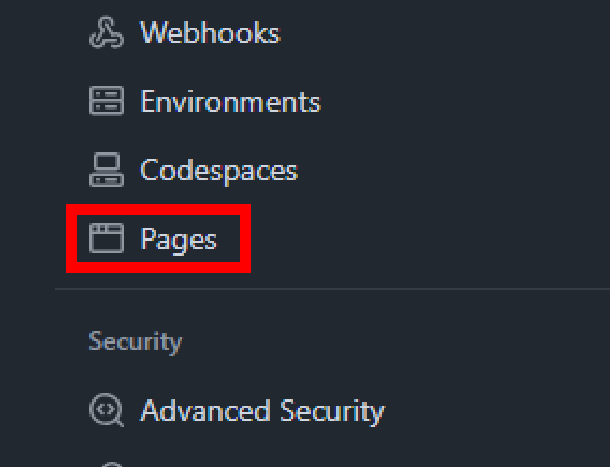
2. Set up
Set the source of the page, in this case the main branch
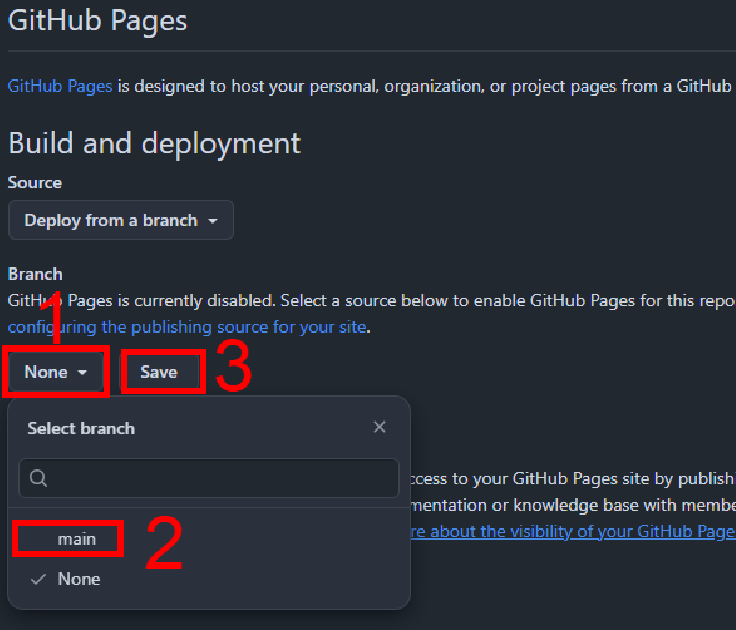
3. Skip jekyll (Optional)
GitHub by default builds the page with jekyll but WebX does not need this.
This can be skipped and make the build faster by creating a empty .nojekyll file in the root folder.
4. Done
The repo is now hosted on github pages.
The URL of the site can be found at https://<user name>.github.io/<repo name>